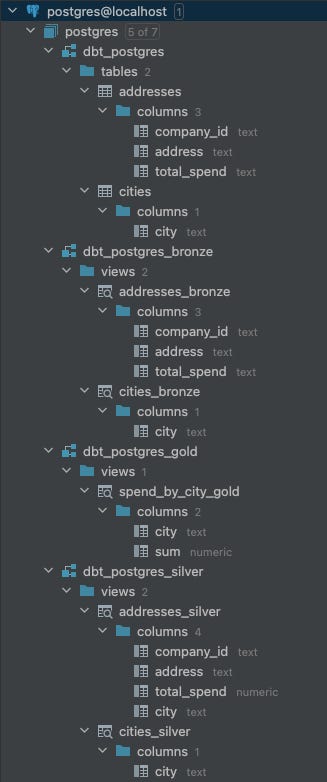Introduction
In this project, I'll be taking my first steps with DBT. I'll be following the use case from Solve any data analysis problem, Chapter 2 as I did before, but this time I'll be using DBT.
DBT allows me to implement data transforms as a collection of SQL scripts which can be easily run in a simple and consistent manner. I'll use DBT with postgres since that's an easy starting point for me.
I already have postgres running in a docker container and python 3 installed.
python --version Python 3.10.12
To start with, I'll set up my environment:
python -m venv venv
source ./venv/bin/activate
python -m pip install dbt-core dbt-postgres
pip install --upgrade pipThis creates a python virtual environment for this project, activates it, and installs DBT with the postgres extension.
Then I'll create a new DBT project:
(venv) paul@Pauls-MacBook-Air dbt-spike % dbt init
02:49:07 Running with dbt=1.8.4
Enter a name for your project (letters, digits, underscore): spike_postgres
02:49:26
Your new dbt project "spike_postgres" was created!
For more information on how to configure the profiles.yml file,
please consult the dbt documentation here:
https://docs.getdbt.com/docs/configure-your-profile
One more thing:
Need help? Don't hesitate to reach out to us via GitHub issues or on Slack:
https://community.getdbt.com/
Happy modeling!
02:49:26 Setting up your profile.
Which database would you like to use?
[1] postgres
(Don't see the one you want? https://docs.getdbt.com/docs/available-adapters)
Enter a number: 1
host (hostname for the instance): localhost
port [5432]:
user (dev username): postgres
pass (dev password):
dbname (default database that dbt will build objects in): postgres
schema (default schema that dbt will build objects in): public
threads (1 or more) [1]:
02:50:05 Profile spike_postgres written to /Users/paul/.dbt/profiles.yml using target's profile_template.yml and your supplied values. Run 'dbt debug' to validate the connection.A new DBT project is created in the directory spike_postgres. These details have been saved in /Users/paul/.dbt/profiles.yml and I can verify the connection with dbt debug:
% cd spike_postgres
% dbt debug
00:15:02 Running with dbt=1.8.4
00:15:02 dbt version: 1.8.4
00:15:02 python version: 3.10.12
00:15:02 python path: /Users/paul/IdeaProjects/dbt-spike/venv/bin/python
00:15:02 os info: macOS-14.5-arm64-arm-64bit
00:15:02 Using profiles dir at /Users/paul/.dbt
00:15:02 Using profiles.yml file at /Users/paul/.dbt/profiles.yml
00:15:02 Using dbt_project.yml file at /Users/paul/IdeaProjects/dbt-spike/spike_postgres/dbt_project.yml
00:15:02 adapter type: postgres
00:15:02 adapter version: 1.8.2
00:15:02 Configuration:
00:15:02 profiles.yml file [OK found and valid]
00:15:02 dbt_project.yml file [OK found and valid]
00:15:02 Required dependencies:
00:15:02 - git [OK found]
00:15:02 Connection:
00:15:02 host: localhost
00:15:02 port: 5432
00:15:02 user: postgres
00:15:02 database: postgres
00:15:02 schema: dbt_postgres
00:15:02 connect_timeout: 10
00:15:02 role: None
00:15:02 search_path: None
00:15:02 keepalives_idle: 0
00:15:02 sslmode: None
00:15:02 sslcert: None
00:15:02 sslkey: None
00:15:02 sslrootcert: None
00:15:02 application_name: dbt
00:15:02 retries: 1
00:15:02 Registered adapter: postgres=1.8.2
00:15:02 Connection test: [OK connection ok]
00:15:02 All checks passed!The project is initialised with some example 'models' in spike_postgres/models/examples/ and I can use dbt run to check these work okay:
% dbt run
01:42:36 Running with dbt=1.8.4
01:42:36 Registered adapter: postgres=1.8.2
01:42:36 Unable to do partial parsing because saved manifest not found. Starting full parse.
01:42:37 Found 2 models, 4 data tests, 417 macros
01:42:37
01:42:37 Concurrency: 1 threads (target='dev')
01:42:37
01:42:37 1 of 2 START sql table model public.my_first_dbt_model ......................... [RUN]
01:42:37 1 of 2 OK created sql table model public.my_first_dbt_model .................... [SELECT 2 in 0.09s]
01:42:37 2 of 2 START sql view model public.my_second_dbt_model ......................... [RUN]
01:42:37 2 of 2 OK created sql view model public.my_second_dbt_model .................... [CREATE VIEW in 0.04s]
01:42:37
01:42:37 Finished running 1 table model, 1 view model in 0 hours 0 minutes and 0.40 seconds (0.40s).
01:42:37
01:42:37 Completed successfully
01:42:37
01:42:37 Done. PASS=2 WARN=0 ERROR=0 SKIP=0 TOTAL=2First I need my raw data in postgres tables:
# download data from github
../run data:download
# load CSV files into postgres tables
../run data:load See run for details on how this is done. Now my raw data exists in postgres tables addresses and cities in a schema called dbt_postgres.
I'll delete the examples models and create new models:
models
└── solve_any_data_analysis_problem_ch2
├── addresses_bronze.sql
├── addresses_silver.sql
├── cities_bronze.sql
├── cities_silver.sql
├── schema.yml
└── spend_by_city_gold.sqlI've followed a bronze/silver/gold approach to modelling - perhaps a little unnecessary here but it illustrates how it works:
cities_bronze.sql simply selects everything from the raw table
{{ config(schema='bronze')}}
select * from dbt_postgres."cities"This produces a view in the dbt_postgres_bronze schema called cities_bronze
addresses_bronze.sql simply selects everything from the raw table
{{ config(schema='bronze')}}
select * from dbt_postgres."addresses"This produces a view in the dbt_postgres_bronze schema called addresses_bronze
The silver models do some cleaning and transformation:
{{ config(schema='silver')}}
-- trim and uppercase city
-- remove '*'
-- remove rows where city is empty
-- remove rows where city is in specified list
SELECT
distinct trim(upper(
replace(city, '*', '')
)) as city
FROM {{ ref('cities_bronze') }}
where city is not null
and not city in ('England', 'Scotland', 'Wales', 'Northern Ireland')This produces a view in the dbt_postgres_silver schema called cities_silver
{{ config(schema='silver')}}
-- upper case address
-- cast total_spend to decimal
-- match the address to a city from the cities table
-- remove rows with no address
-- use OTHER when no match for city
SELECT
company_id,
upper(address) as address,
cast (total_spend as decimal) AS total_spend,
coalesce(
(select city from {{ ref('cities_silver') }} where UPPER(address) like '%'||chr(10)||city||',%' order by city desc limit 1),
'OTHER'
) as city
FROM {{ ref('addresses_bronze') }}
where address is not nullThis produces a view in the dbt_postgres_silver schema called addresses_silver
And finally in gold, we have the aggregated data which can be used to answer the business question.
{{ config(schema='gold')}}
select city, sum(total_spend) from {{ ref('addresses_silver') }} group by citythis produces a view in the dbt_postgres_gold schema called spend_by_city_gold
After executing dbt run the database now looks like this:
% dbt run
06:41:53 Running with dbt=1.8.4
06:41:53 Registered adapter: postgres=1.8.2
06:41:53 Unable to do partial parsing because a project config has changed
06:41:54 Found 5 models, 5 data tests, 417 macros
06:41:54
06:41:54 Concurrency: 1 threads (target='dev')
06:41:54
06:41:54 1 of 5 START sql view model dbt_postgres_bronze.addresses_bronze ............... [RUN]
06:41:54 1 of 5 OK created sql view model dbt_postgres_bronze.addresses_bronze .......... [CREATE VIEW in 0.08s]
06:41:54 2 of 5 START sql view model dbt_postgres_bronze.cities_bronze .................. [RUN]
06:41:54 2 of 5 OK created sql view model dbt_postgres_bronze.cities_bronze ............. [CREATE VIEW in 0.03s]
06:41:54 3 of 5 START sql view model dbt_postgres_silver.cities_silver .................. [RUN]
06:41:54 3 of 5 OK created sql view model dbt_postgres_silver.cities_silver ............. [CREATE VIEW in 0.03s]
06:41:54 4 of 5 START sql view model dbt_postgres_silver.addresses_silver ............... [RUN]
06:41:54 4 of 5 OK created sql view model dbt_postgres_silver.addresses_silver .......... [CREATE VIEW in 0.03s]
06:41:54 5 of 5 START sql view model dbt_postgres_gold.spend_by_city_gold ............... [RUN]
06:41:54 5 of 5 OK created sql view model dbt_postgres_gold.spend_by_city_gold .......... [CREATE VIEW in 0.03s]
06:41:54
06:41:54 Finished running 5 view models in 0 hours 0 minutes and 0.42 seconds (0.42s).
06:41:55
06:41:55 Completed successfully
06:41:55
06:41:55 Done. PASS=5 WARN=0 ERROR=0 SKIP=0 TOTAL=5Now, I know the raw data has quality problems, since those are addressed in the cleaning and transforming in the silver models. So I don't necessarily want to validate the bronze models at the moment, but I do want to validate the silver models so I know I've done the cleaning properly.
I've added schema.yml and added a few column level checks - this is also where I can add some documentation.
For example:
models:
- name: addresses_silver
description: "addresses"
columns:
- name: company_id
description: "Company"
data_tests:
- not_nullRun the tests with dbt test:
% dbt test
07:28:00 Running with dbt=1.8.4
07:28:00 Registered adapter: postgres=1.8.2
07:28:00 Found 5 models, 6 data tests, 417 macros
07:28:00
07:28:00 Concurrency: 1 threads (target='dev')
07:28:00
07:28:00 1 of 6 START test not_null_addresses_silver_address ............................ [RUN]
07:28:00 1 of 6 PASS not_null_addresses_silver_address .................................. [PASS in 0.09s]
07:28:00 2 of 6 START test not_null_addresses_silver_city ............................... [RUN]
07:28:06 2 of 6 PASS not_null_addresses_silver_city ..................................... [PASS in 5.20s]
07:28:06 3 of 6 START test not_null_addresses_silver_company_id ......................... [RUN]
07:28:06 3 of 6 PASS not_null_addresses_silver_company_id ............................... [PASS in 0.03s]
07:28:06 4 of 6 START test not_null_addresses_silver_total_spend ........................ [RUN]
07:28:06 4 of 6 PASS not_null_addresses_silver_total_spend .............................. [PASS in 0.03s]
07:28:06 5 of 6 START test not_null_cities_silver_city .................................. [RUN]
07:28:06 5 of 6 PASS not_null_cities_silver_city ........................................ [PASS in 0.02s]
07:28:06 6 of 6 START test unique_cities_silver_city .................................... [RUN]
07:28:06 6 of 6 FAIL 1 unique_cities_silver_city ........................................ [FAIL 1 in 0.02s]
07:28:06
07:28:06 Finished running 6 data tests in 0 hours 0 minutes and 5.59 seconds (5.59s).
07:28:06
07:28:06 Completed with 1 error and 0 warnings:
07:28:06
07:28:06 Failure in test unique_cities_silver_city (models/solve_any_data_analysis_problem_ch2/schema.yml)
07:28:06 Got 1 result, configured to fail if != 0
07:28:06
07:28:06 compiled code at target/compiled/spike_postgres/models/solve_any_data_analysis_problem_ch2/schema.yml/unique_cities_silver_city.sql
07:28:06
07:28:06 Done. PASS=5 WARN=0 ERROR=1 SKIP=0 TOTAL=6
We see that the unique test for the city column in the cities_silver view failed. This is good, because I can now fix that in the cities_silver.sql model.
After fixing that, and doing a dbt run to recreate the views, a dbt test now passes.
% dbt test
07:30:11 Running with dbt=1.8.4
07:30:11 Registered adapter: postgres=1.8.2
07:30:11 Found 5 models, 6 data tests, 417 macros
07:30:11
07:30:11 Concurrency: 1 threads (target='dev')
07:30:11
07:30:11 1 of 6 START test not_null_addresses_silver_address ............................ [RUN]
07:30:11 1 of 6 PASS not_null_addresses_silver_address .................................. [PASS in 0.09s]
07:30:11 2 of 6 START test not_null_addresses_silver_city ............................... [RUN]
07:30:16 2 of 6 PASS not_null_addresses_silver_city ..................................... [PASS in 5.21s]
07:30:16 3 of 6 START test not_null_addresses_silver_company_id ......................... [RUN]
07:30:16 3 of 6 PASS not_null_addresses_silver_company_id ............................... [PASS in 0.03s]
07:30:16 4 of 6 START test not_null_addresses_silver_total_spend ........................ [RUN]
07:30:16 4 of 6 PASS not_null_addresses_silver_total_spend .............................. [PASS in 0.03s]
07:30:16 5 of 6 START test not_null_cities_silver_city .................................. [RUN]
07:30:16 5 of 6 PASS not_null_cities_silver_city ........................................ [PASS in 0.02s]
07:30:16 6 of 6 START test unique_cities_silver_city .................................... [RUN]
07:30:16 6 of 6 PASS unique_cities_silver_city .......................................... [PASS in 0.02s]
07:30:16
07:30:16 Finished running 6 data tests in 0 hours 0 minutes and 5.55 seconds (5.55s).
07:30:16
07:30:16 Completed successfully
07:30:16
07:30:16 Done. PASS=6 WARN=0 ERROR=0 SKIP=0 TOTAL=6
And now to check the results against the reference implementation:
select sum(SUM) from dbt_postgres_gold.spend_by_city_gold ;
-- expected 490374100
-- actual 490374100
select sum(SUM) from dbt_postgres_gold.spend_by_city_gold where city in ('LONDON');
-- EXPECTED 103042800
-- ACTUAL 103042800
select sum(SUM) from dbt_postgres_gold.spend_by_city_gold where city not in ('LONDON');
-- expected 387331300
-- actual 387331300
select sum(SUM) from dbt_postgres_gold.spend_by_city_gold where city not in ('LONDON','OTHER')
-- expected 119468400
-- actual 118044200
There is a small discrepancy in the last number which warrants looking into in more detail - but there's still a lot more to do, and that's enough for today's post.
Resources:
Learn more about dbt in the docs
Check out Discourse for commonly asked questions and answers
Join the chat on Slack for live discussions and support
Find dbt events near you
Check out the blog for the latest news on dbt's development and best practices